Payment Button
Integrate a custom payment button in your app by opening a payment link with two parameters: amount and redirect_url.
1. Requirements
Before integrating the button:
-
Download the Kontigo app.
-
Generate a payment link — the app will provide you with a URL like:
https://app.kontigo.lat/pay/${slug} -
Append the required parameters to the link:
amount– e.g.,1000(cents) representing $10.00 USDcredirect_url– e.g.,https://yourapp.com/return
2. URL Format
https://app.kontigo.lat/pay/${slug}?amount=1000&redirect_url=https://yourapp.com/returnParameters:
slug: Provided by the app when you create the link.amount: Cents (USDc) — the amount to charge.redirect_url: Where the user should be redirected after payment.
3. Integration Example
function openKontigoPayment({ slug, amount, redirectUrl, openUrl }) {
const url = `https://app.kontigo.lat/pay/${slug}?amount=${amount}&redirect_url=${encodeURIComponent(redirectUrl)}`;
// This URL must be opened in an external or in-app browser
openUrl(url); // e.g., window.open, Linking.openURL, or openBrowserAsync
}4. Button Design
You must use the official button design provided by Kontigo to ensure brand consistency.
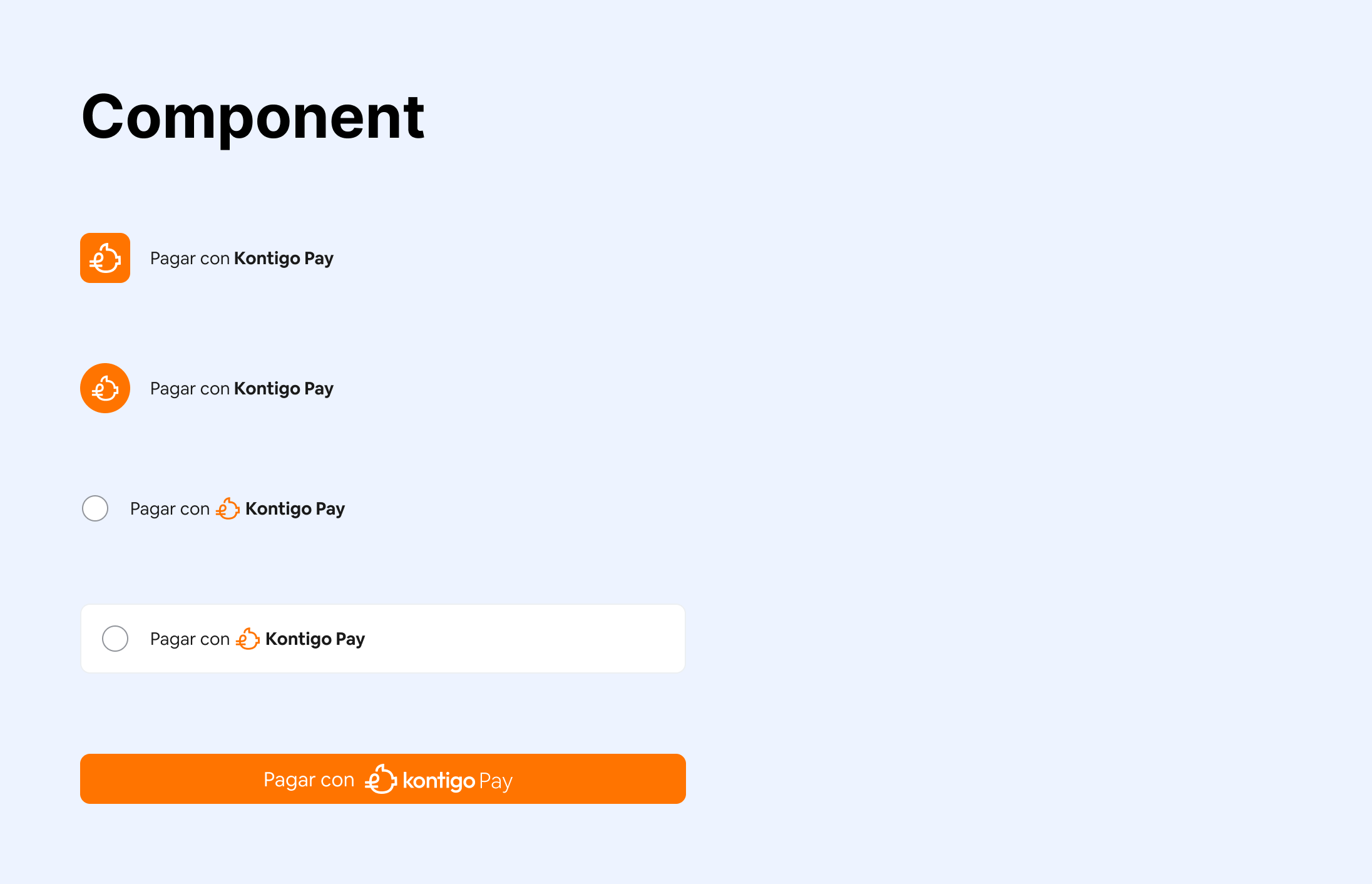
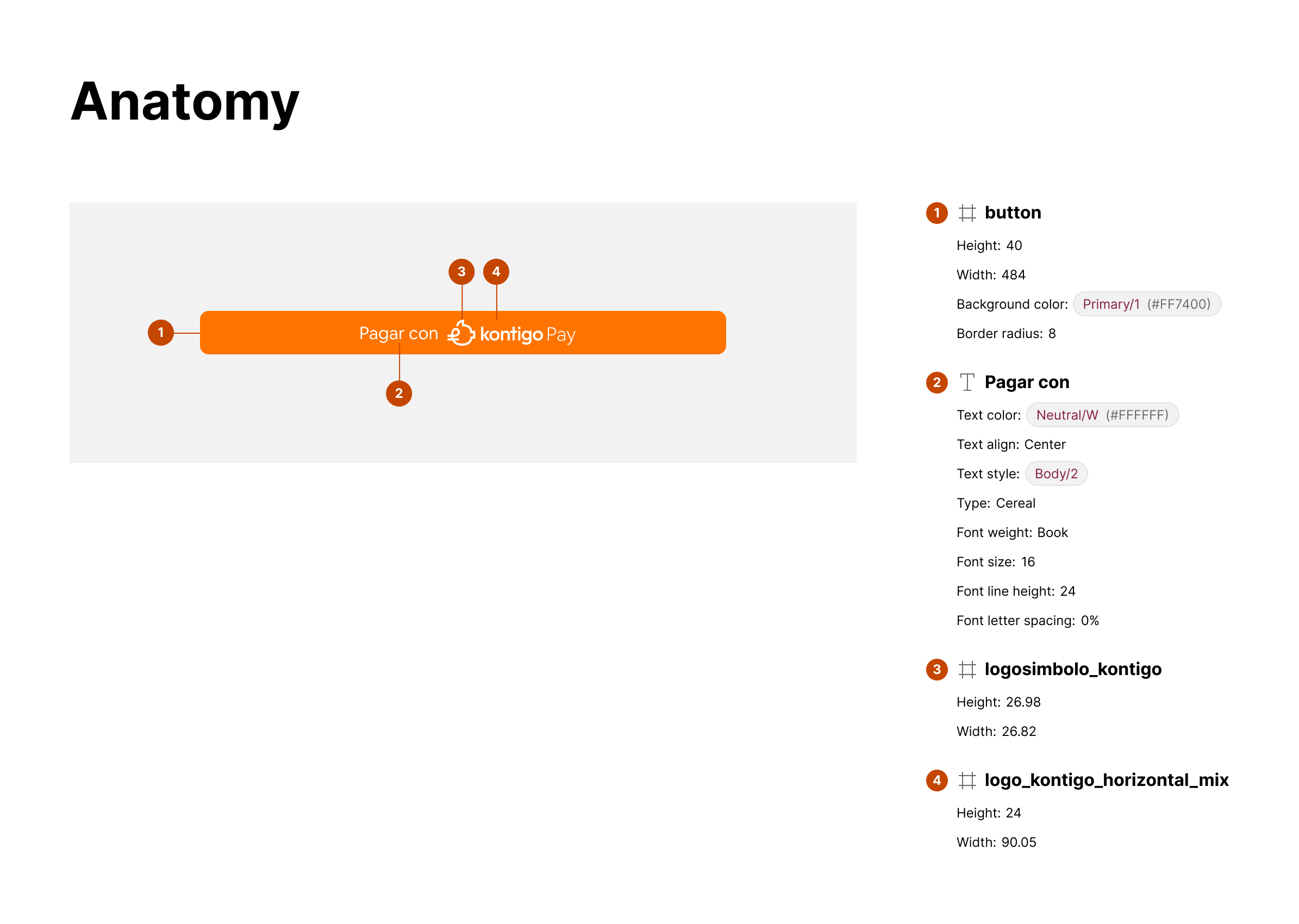
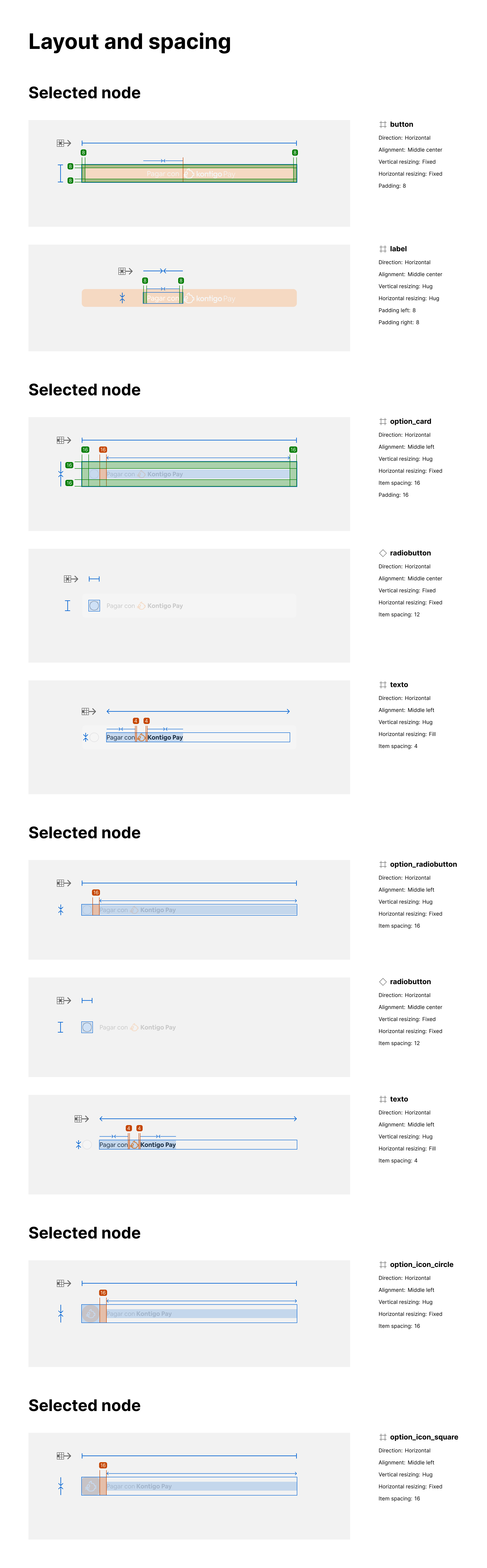
Updated 10 days ago
